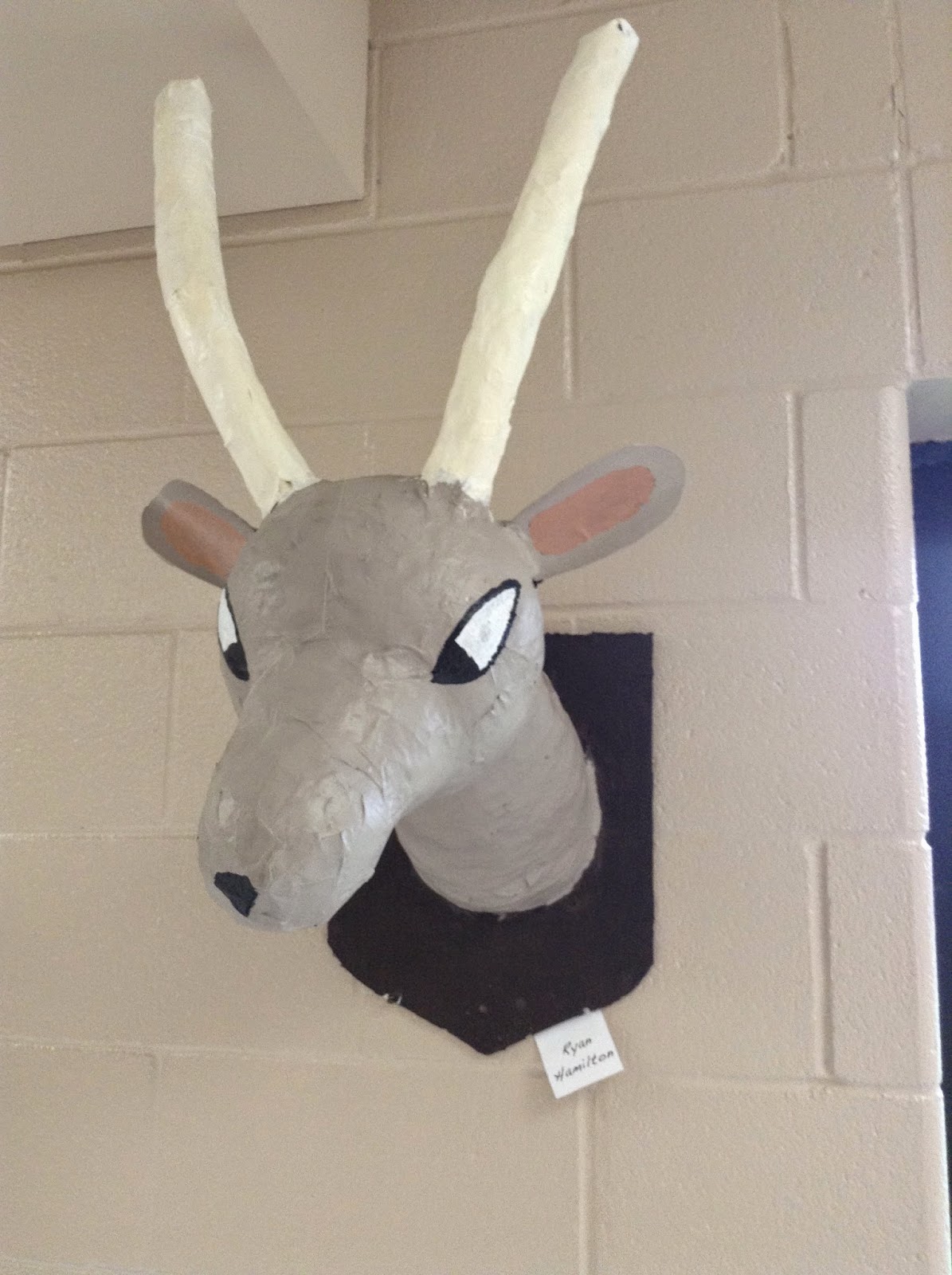Artist Statement
First we had to make a list of things that are important to us or help describe our personality. Next we had to take pictures of the things on the list that we made by using. After that we had to take a self portrait of ourselves for the composition. Then we spent of few days in the computer lab actually creating the layered self portrait. Then we had to critique and crop our layered self portrait. I choose the layering based on how the pictures were focused and how transparent the pictures were. What challenged me was that I had a hard time saving my work but other then that I thought it was fun. I hope that when people look at my layered self portrait is that I am a colorful person and I love the beach and anything artistic.
Artist Statement
In sumo paint there are many ways to edit your photos for example you can crop your photos and change the opacity so you can see through the photo to add more characteristic and more layers. You can do other things too like add digital layers this can be done easily by clicking import photo then you can crop it and put it where ever you want. I choose my photographs based on the colors and the opacity and exposure so it can complement the other photos. I placed the photos based on the size and the opacity, if the photo is small I put it next to a big photo and had low opacity. Something that definitely challenged me was making and finding photos that followed the rule of thirds but all my photos fit together well. I hope the viewer sees my personality and interest through this photo. I had lots of fun creating the portrait and hope to do more.
Artist Statement
The first thing I did for my
project was looking for a picture with rule of thirds. Once I did that I had to
fix the exposure and focus. After that I added 5 digital layers. To make the
layers look nice I had to crop them. The pictures I used were pictures that
describe me and things that I like. One of the challenges I faced was cropping
out the backgrounds. To do this I had to zoom in on the photo and use a small
eraser to get rid of the background. When people look at this I hope they see
things that I like and things that describe me